The VLC player
By using VLC player you can slow down the playback speed of your piano learning videos. You will thus be able to facilitate the reading of the “tutorial videos” of the animated keyboard where the fingerings and the keys to be played to learn your piece are indicated.
Very useful for those who want to discover the succession of keys at their own pace before playing the piece at real speed!
How to adjust playback speed?
To change the frame rate of your video with VLC, open the playback menu and select speed then click on the desired speed.
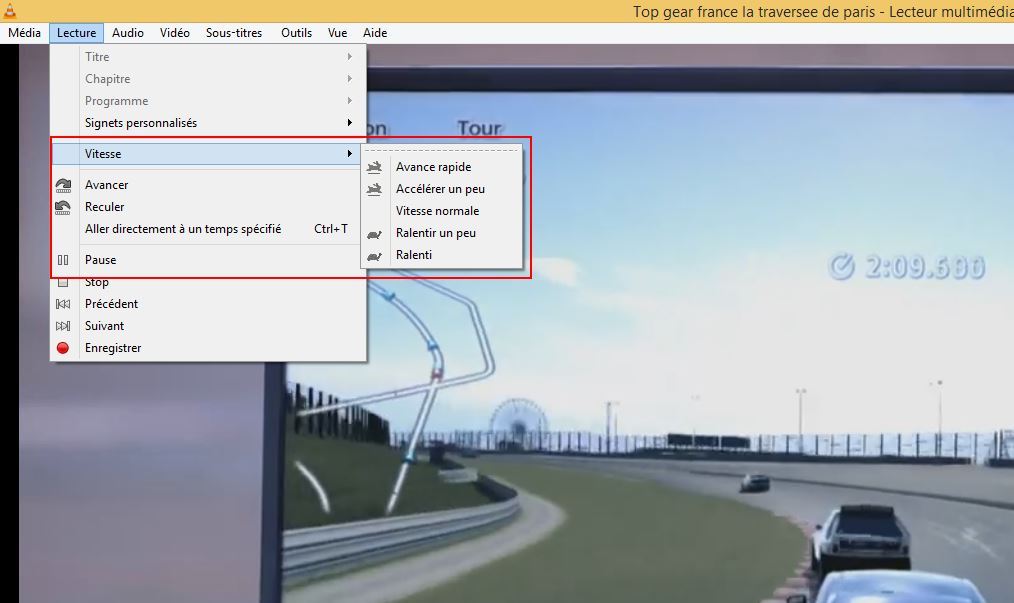
You can also use your computer keyboard by pressing and holding the left arrow to slow down to the speed you want. On the same principle to accelerate you can use the right arrow.
Download VLC for free
for windows:
https://www.01net.com/telecharger/windows/Multimedia/lecteurs_video_dvd/fiches/117950.html
for Mac:
https://www.01net.com/telecharger/mac/Multimedia/fiches/23810.html
